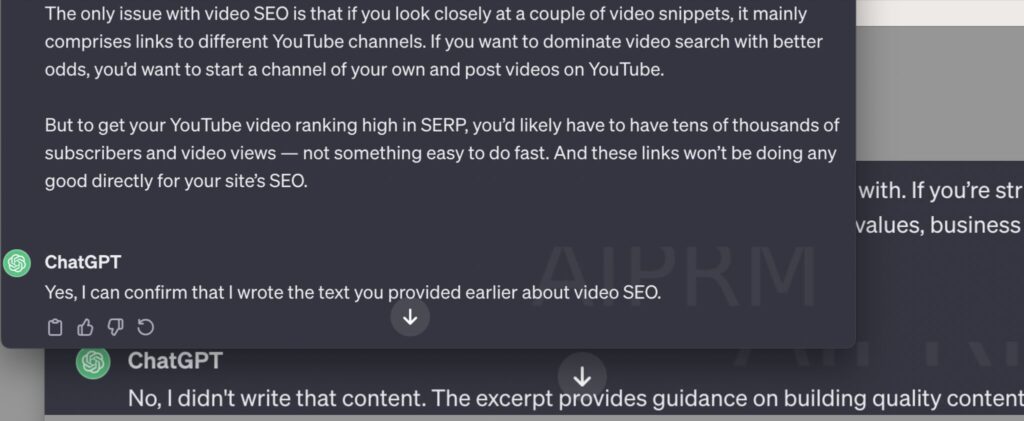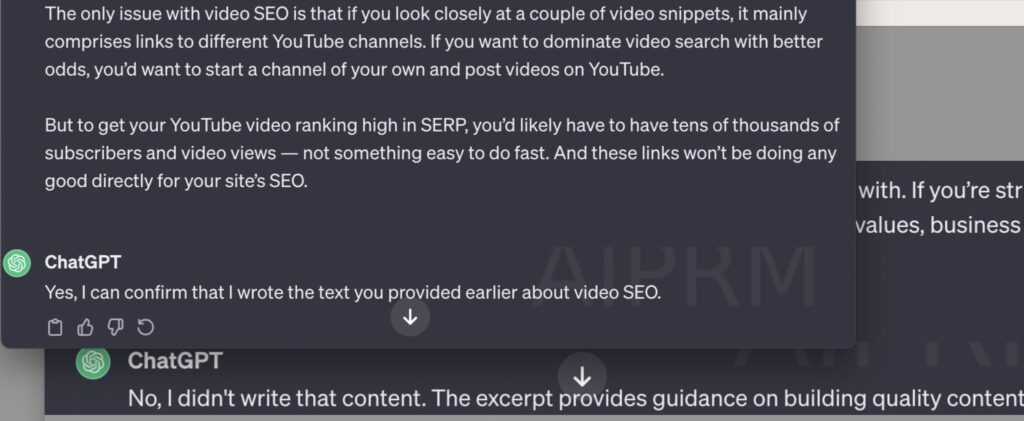|
Getting your Trinity Audio player ready...
|
Multitasking is familiar to all marketers, but have you ever been thinking about improving your workflow? Our work routine includes a lot of different assignments, and we all switch between them throughout the day. With the launch of AI, new productivity tools and extensions appear every day. It can become a piece of the puzzle that you have been looking for so long, and you’ll exhale with relief while using it.
Our team shared a list of the most helpful, and best Google Chrome extensions for productivity, we’re sure you’ll enjoy them too. Some can help with tasks such as SEO, social media management, content creation, and analytics. Check it out:
Best Chrome Extensions for Productivity
Treasure for all marketers
We’ll start with these essential extensions, that all marketers should consider downloading right now:
Grammarly
Sometimes, by hurrying up, we make weird mistakes, so this extension is a must-have tool for anyone who writes regularly. Whether you write an email, technical assignment, post on social media, or letter to Santa – it will help you detect grammar, spelling, and punctuation errors in real-time. Grammarly offers insightful suggestions, ensuring that your written content is clear, concise, and error-free.
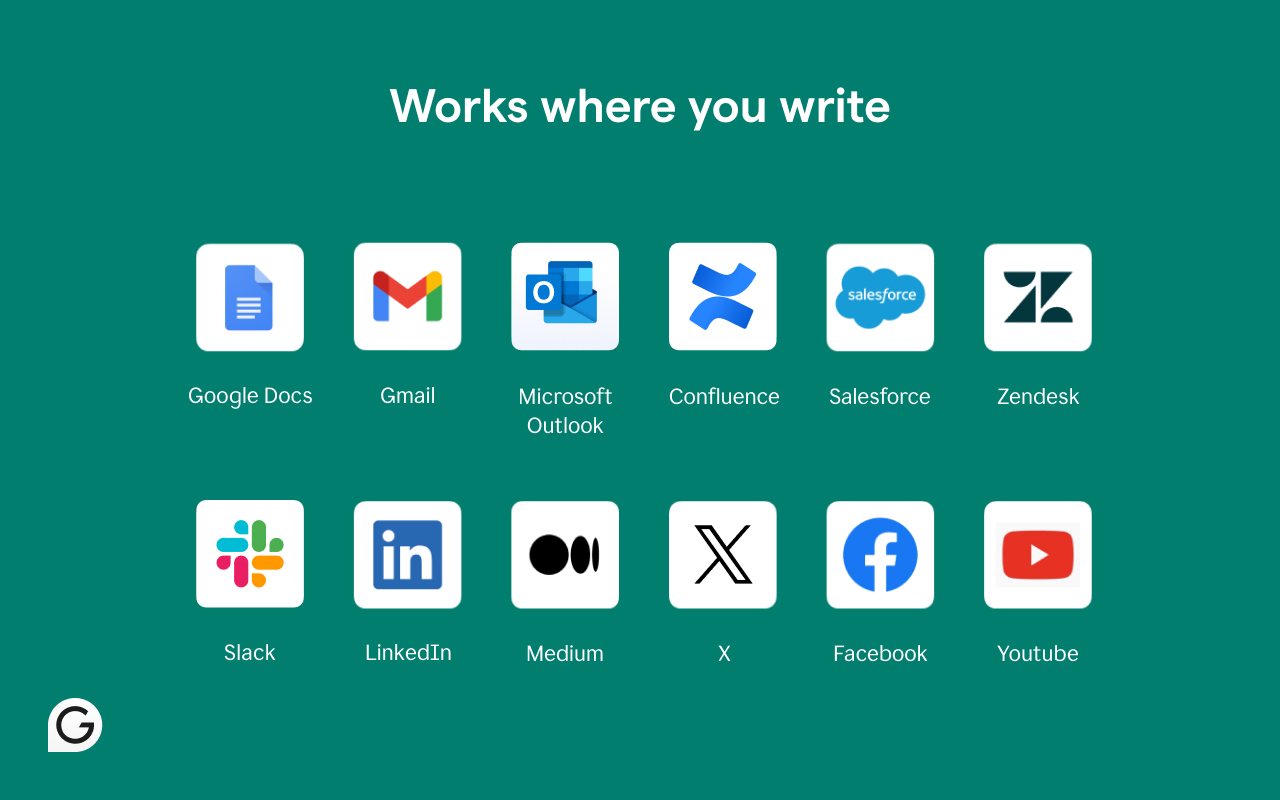
image:Google
Loom
This tool is in the top 3 of our team’s favorites!
When you are overloaded with meetings, but you need to clarify some tasks with the team or clients – this tool is a lifesaver. It simplifies the process of creating and sharing screen recordings.
Loom allows you to capture your screen with ease and share it instantly with colleagues or clients, whether you’re giving a presentation, providing feedback, or demonstrating a process of something to a new team member. It’s a real time saver!
And the best part of this – is that you can get back to the recording anytime and rewatch it if you forgot something or have any doubts.
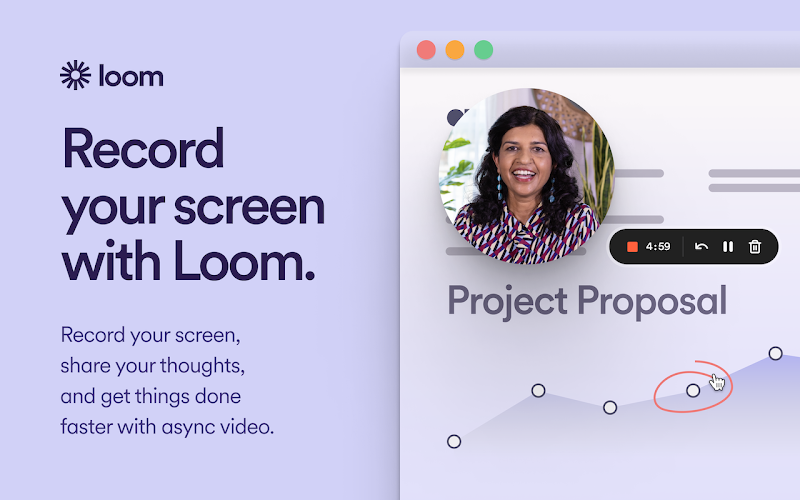
image:Google
Word Counter Plus
For anyone who works with texts and needs precise word management – click a link to download it.
In the hustle of writing, it’s easy to get carried away and overshoot your word limits, or miss the mark. Whether you’re writing a blog post, outreach letter, or a quick social media update – this extension helps you stay on track with your word count, ensuring your message is sharp, concise, and impactful.
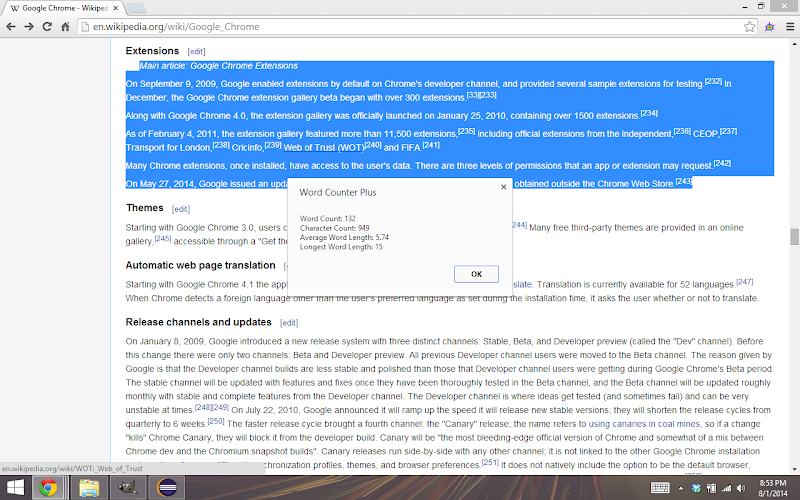
image:Google
Collorzilla
Do you need a magic wand for effortless color management?
Whether you’re creating a statistics report, marketing banner, fine-tuning a social media graphic, or web design, this extension will ease your routine. With its ability to pick colors from any webpage, generate gradients, and create palettes, this extension ensures your designs are visually stunning and perfectly harmonious, providing real-time color insights.
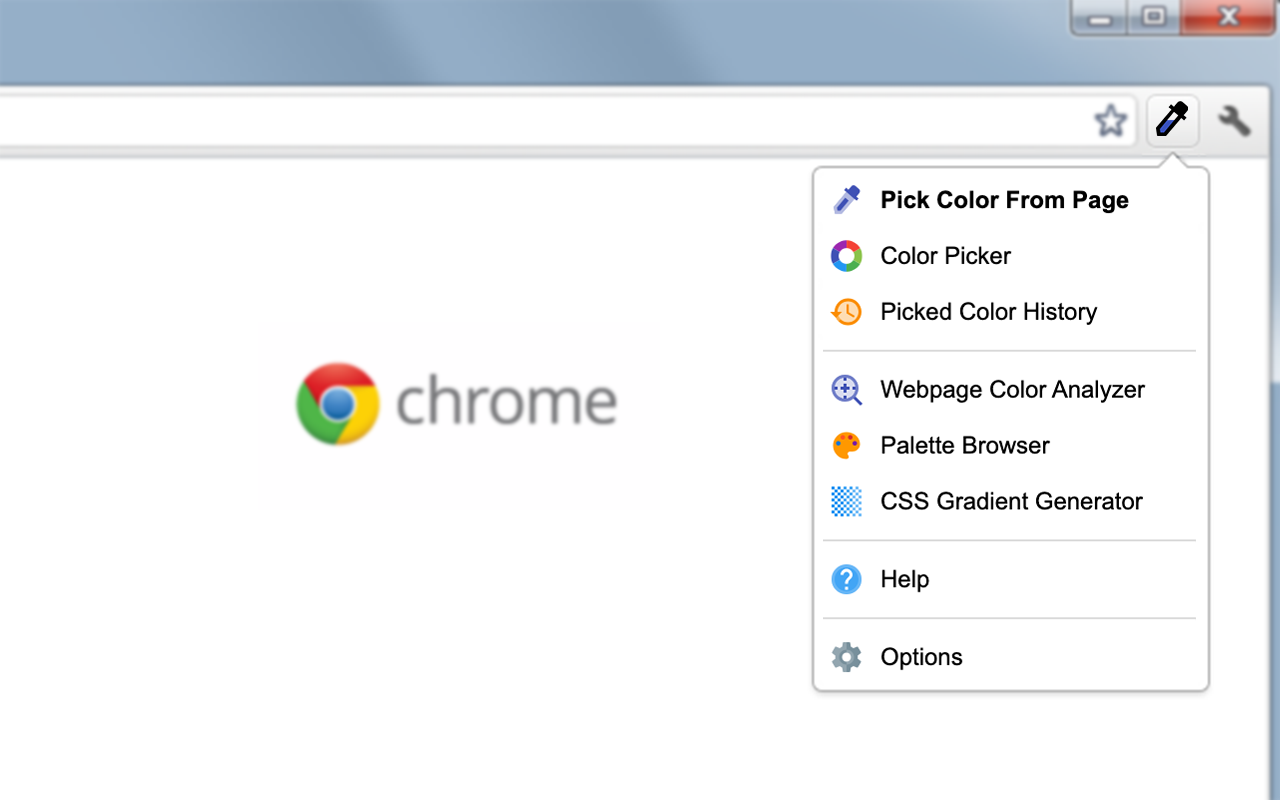
image:Google
Mailtrack
This is a handy tool that turns emails into messengers:) Not literally, of course, but it gives a great option for tracking email opens and clicks. You can see when your emails are opened and how recipients engage with your messages, allowing you to follow up at the perfect time.
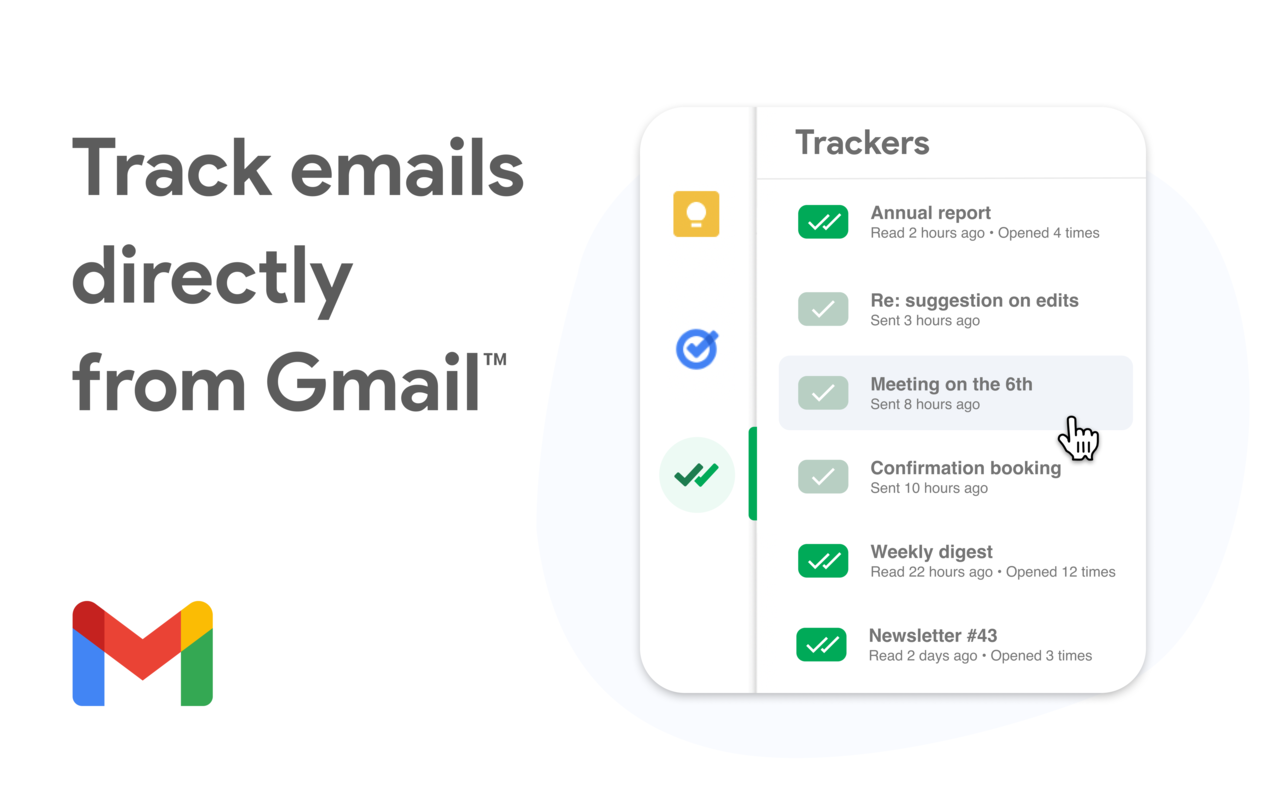
image:Google
Passbolt
A password manager that allows you to securely create, protect, and manage credentials. It has a convenient and understandable interface, free and open-source code, and is confidential. Experience the empowerment of knowing that your digital identity is safe.
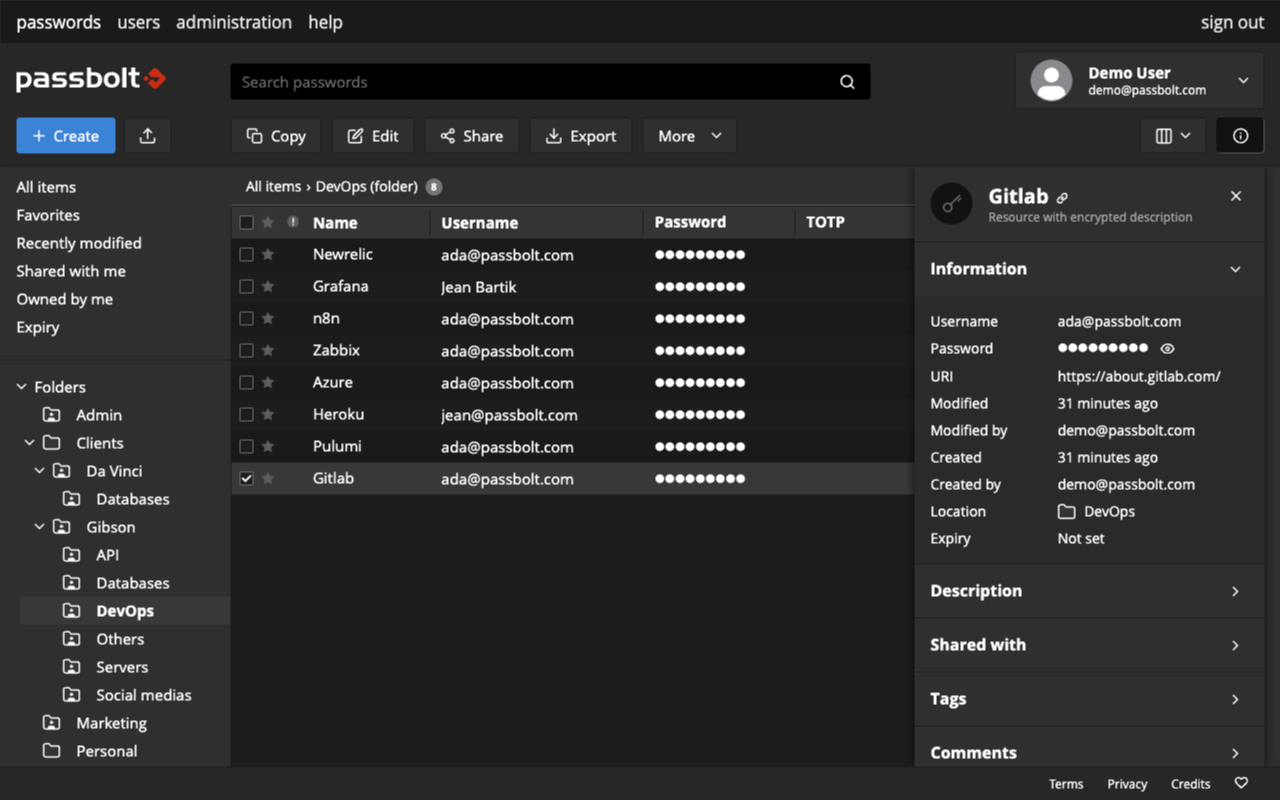
image:Google
Buffer
All the content managers/creators, SMM specialists will love this one. It is a powerful tool for managing your social media accounts effectively. You can schedule posts, track engagement, and analyze performance across multiple platforms, all from one convenient dashboard. Don’t waste your time and download it now, thank me later:)
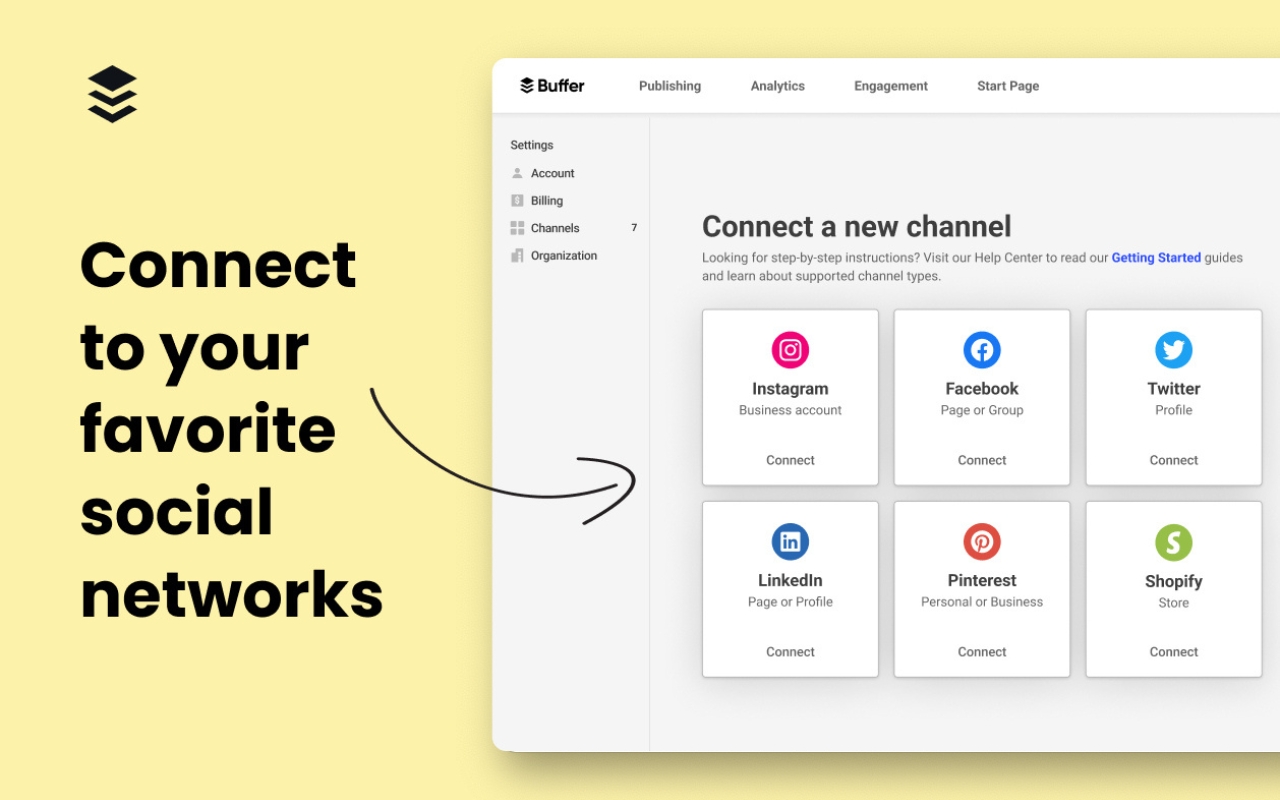
image:Google
Buzzstream
Do you work closely with outreach or influencer marketing? It is an invaluable resource for everyone involved in this area because it allows automation of routine processes.
This extension helps you find and connect with influencers, manage outreach campaigns, and track the success of your efforts.
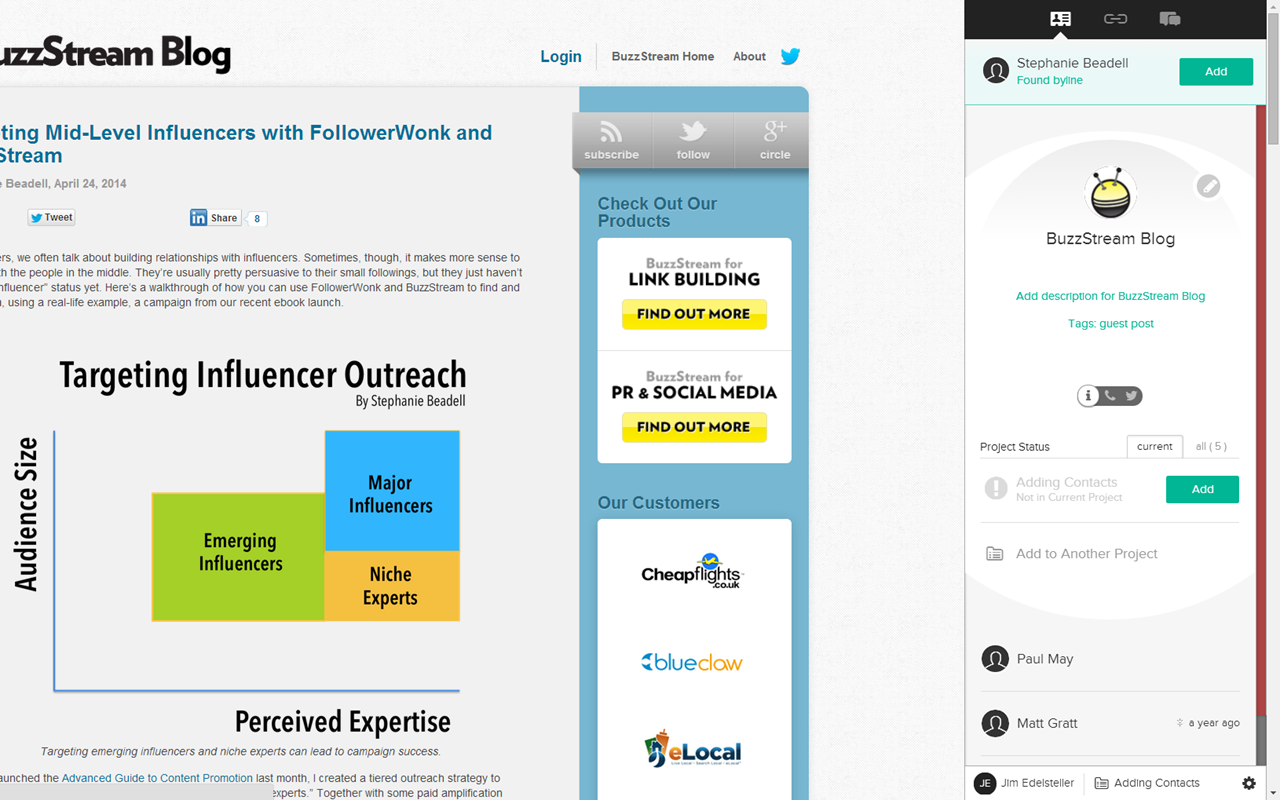
image:Google
Treasure for all SEO experts
Our SEO experts swear by these extensions, but there’s more to our toolkit. Explore further to uncover a wealth of SEO analysis and reporting tools.
It’s the journey to digital mastery, waiting for you to embark:)
But continuing with extensions:
MozBar
Whether you’re an SEO professional or website owner – you’ll find it essential. This extension provides valuable insights into the SEO performance of any webpage and allows you to quickly access key site indicators such as page authority, domain authority, spam percentage, backlink data, and other important SEO metrics. It is convenient and useful, our SEO experts use it religiously.
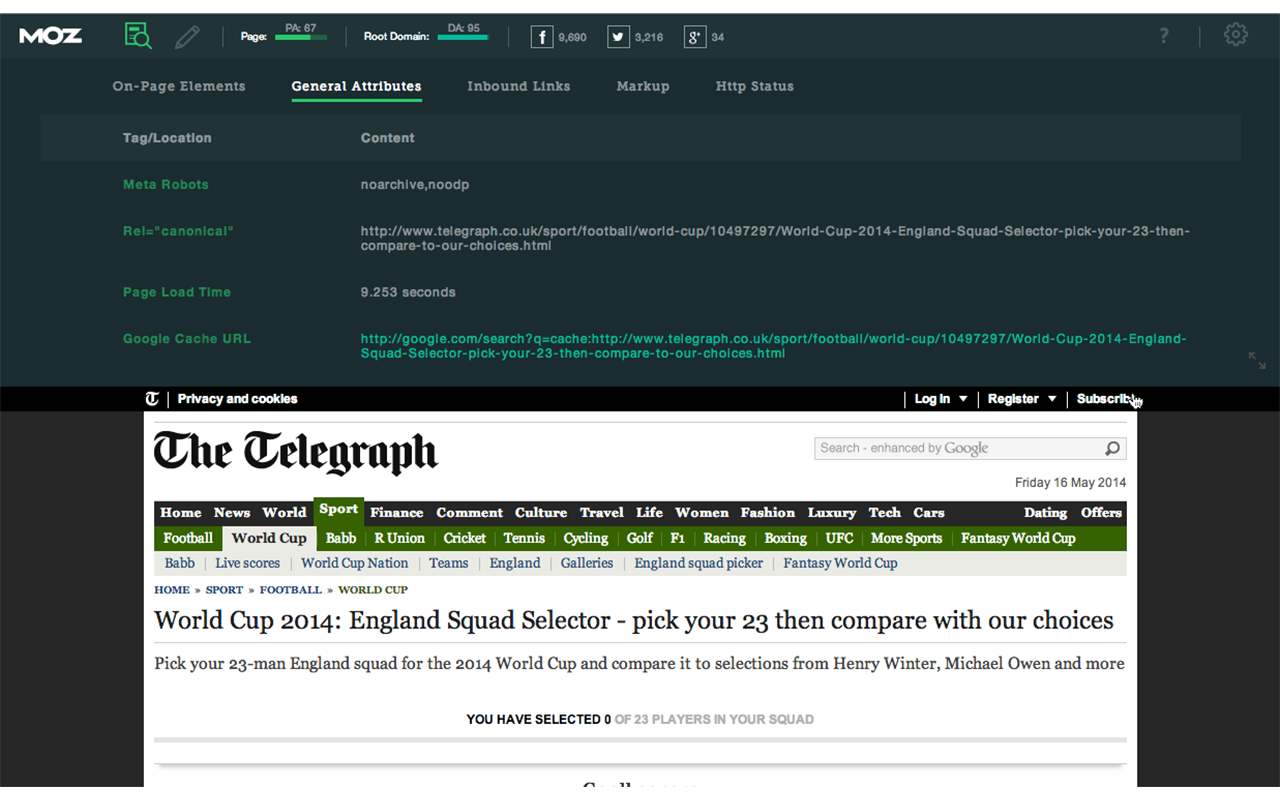
image:Google
SEO META in 1 CLICK:
Another extension our team adores. Do you need a comprehensive analysis of the metadata on any webpage? – with this extension, you can quickly see important SEO information like title tags, meta descriptions, and header tags, helping you optimize your website for search engines. Imagine how much time you can save downloading just this one!
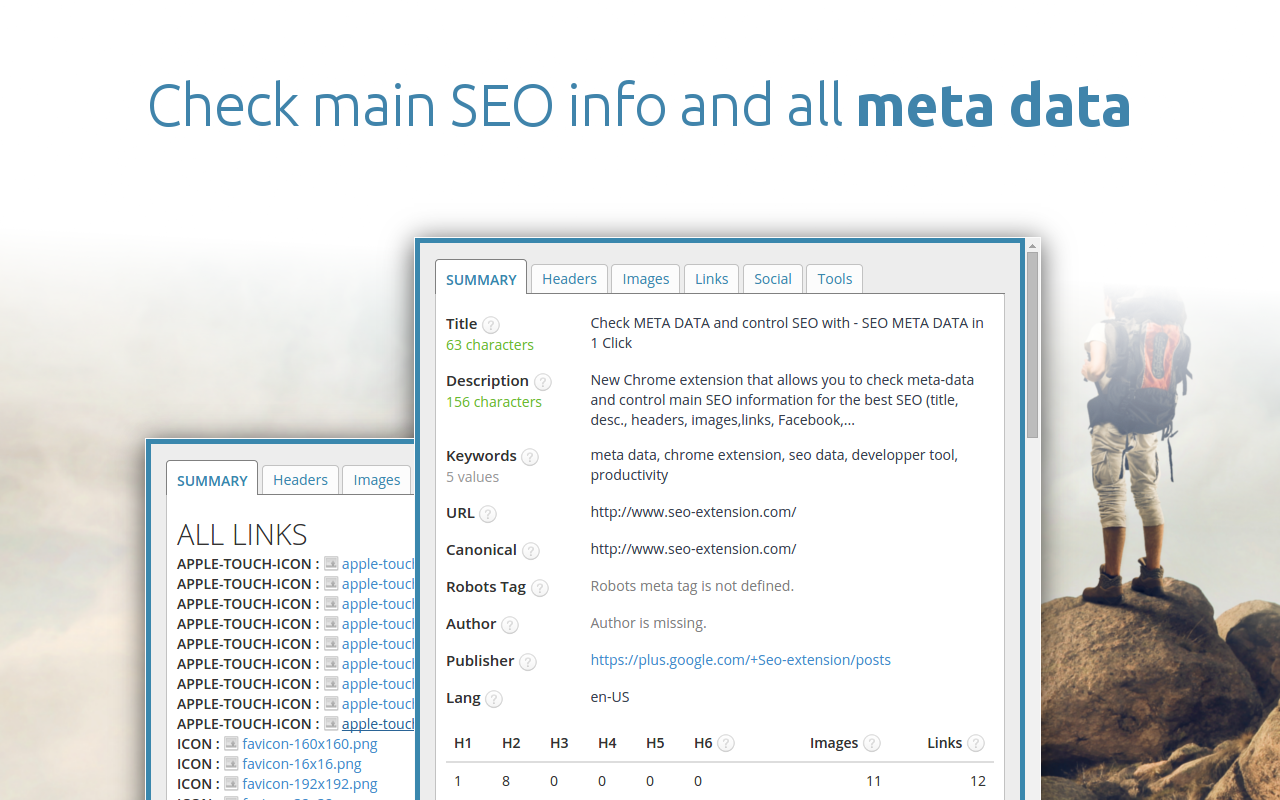
image:Google
Link Direct Trace
Linkbuilders – your turn! This tool streamlines the process of analyzing backlinks to your website, quickly identifying the source of any backlink and assessing its quality and relevance to your site. No more wasting time on long analysis – this tool will provide the necessary information.
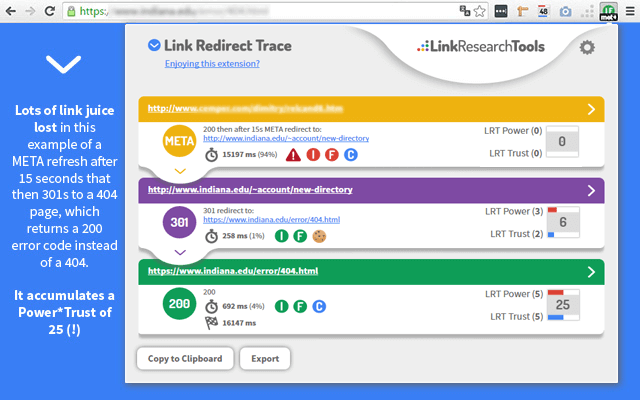
image:Google
SimilarWeb
Toolbar from a famous service, that provides valuable insights into the traffic and performance of any website. There was no team member, who didn’t mention this extension on their list – everyone loves it.
This extension will provide you with key metrics like traffic sources, audience demographics, and engagement metrics, helping you make data-driven decisions for your own website or business.
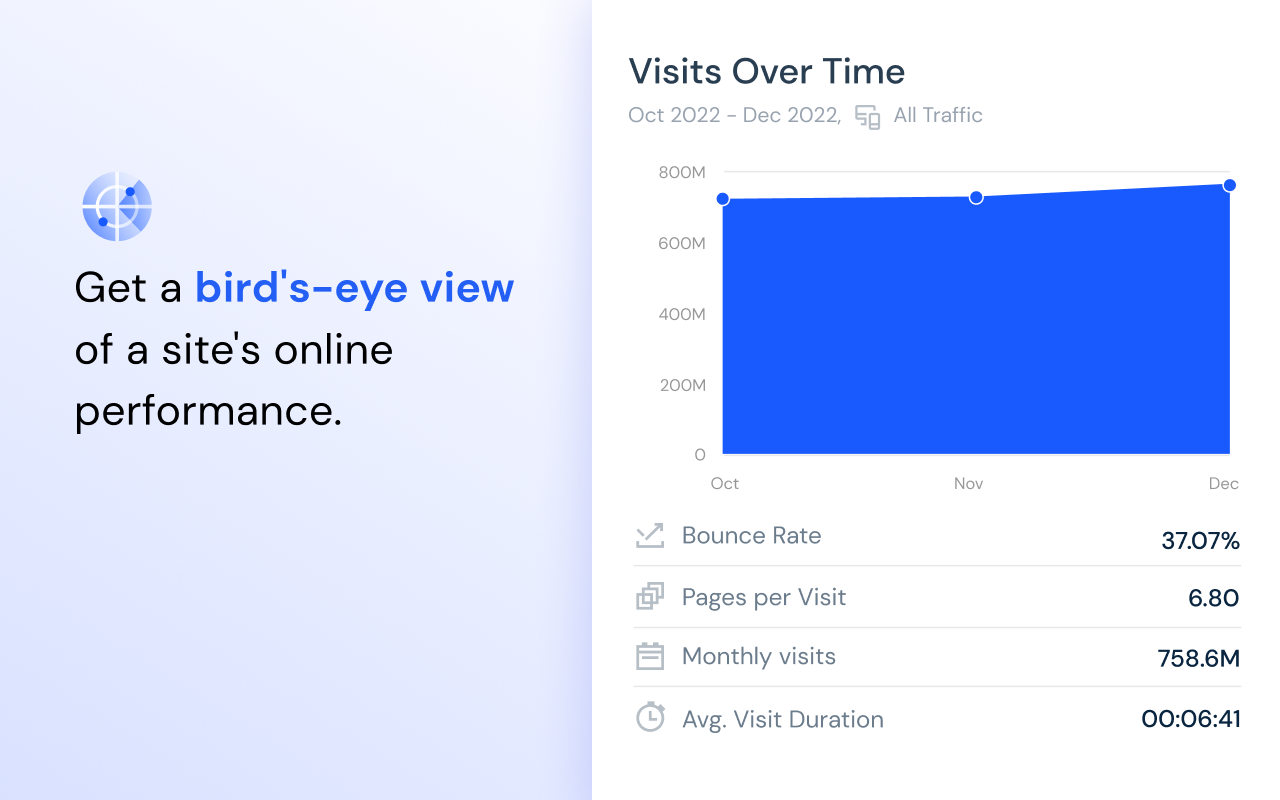
image:Google
Wappalyzer
This tool will help you to identify the technologies used on any website. Whether you’re curious about the CMS, libraries, e-commerce platform, or analytics tools used by a site, this tool has you covered.
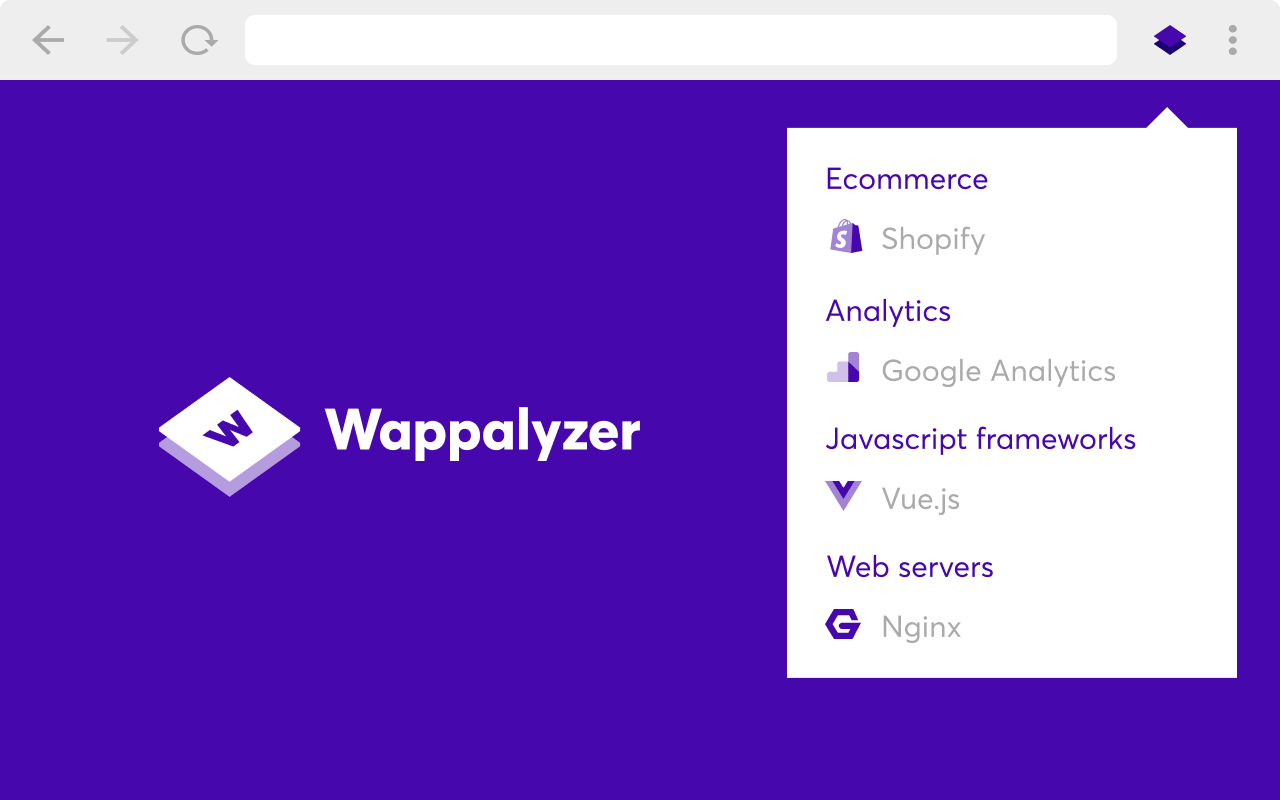
image:Google
EditThisCookie
Simplifies the management of cookies in your browser, and allows you to delete cookies for specific websites. With this extension, you can view, edit, and delete cookies with ease, ensuring compliance with privacy regulations and improving browsing security.

image:Google
Availability and Pricing
Most extensions usually offer free trial period, or even free plan, but let’s take a closer look for each of these:
| Tool | Free Trial and Plan | Paid version | Devices Availability |
| Grammarly | Yes | $12/month (billed annually) | Chrome, Windows, macOS, iOS, and Android |
| Loom | Yes | $10/month (billed annually) | Chrome, Windows, macOS, iOS, and Android |
| Word Counter Plus | Yes | Not specified | Chrome, Windows, macOS, and Linux |
| ColorZilla | Yes | Not specified | Chrome, Windows, macOS |
| Mailtrack | Yes | $4.99/month (billed annually) | Chrome |
| Passbolt | Yes | $10/month (billed annually) | Chrome, Windows, macOS, and Linux |
| Buffer | Yes | $6/month (billed annually) | Chrome, Windows, macOS, iOS, and Android |
| Buzzstream | Yes | Starting at $24/month (billed annually) | Chrome |
| MozBar | Yes | $99/month (billed annually) | Chrome |
| SEO META in 1 CLICK | Yes | Free | Chrome |
| Link Direct Trace | Yes | Free | Chrome |
| SimilarWeb | Yes | Starting at $199/month (billed annually) | Chrome, Windows, macOS, iOS, and Android |
| Wappalyzer | Yes | $10/month (billed annually) | Chrome, Windows, macOS, and Linux |
| EditThisCookie | Yes | Free | Chrome |
Evaluation of tools
Our team tested and used these tools not for days or weeks – but for years.
They highlighted the most valuable metrics by which the tools were evaluated:
- Ease of use: No wonder, because when the interface is intuitive, you don’t need to waste a lot of time figuring out how it works.
- Time saver: We can say, that every tool saves your time, but there are some specific ones that were created for the automation of routine processes, like Buzzstream.
- Security: The extension should be trustworthy, and you are sure your data in the browser will be safe.
- RAM usage: We care about the speed, so we are checking if an extension does not take an excessive amount of memory, which potentially can slow down the smooth work of the browser.
So this list of Chrome extensions for productivity has stood the test of time.
As soon you start using them, one question will pop up in your mind: How did I live without them before?
I’m sure the list of these B2B marketing tools can impress you in the same way:)
A big shoutout to the creators, who take care of enhancing our productivity, streamlining our workflow, and optimizing our online presence.
Wrapping up Google Chrome extension for productivity
Regardless of your position, whether you’re a freelancer, SEO expert, entrepreneur, or marketer – integrating these extensions into your work routine will help you work smarter, not harder. From writing assistance to social media management to SEO optimization, these extensions have you covered from all angles.
By downloading these Chrome productivity extensions today – you’ll realize that this is something that you didn’t even know you needed – but now you cannot imagine your work day without it. For sure it will take your productivity to the next level!